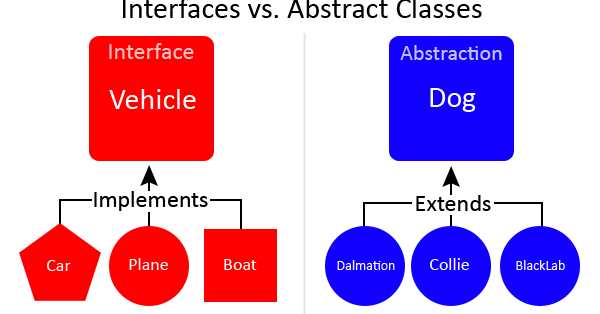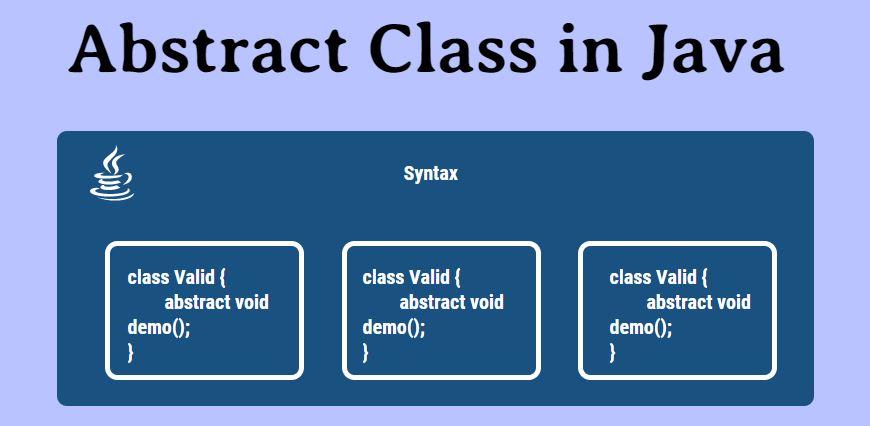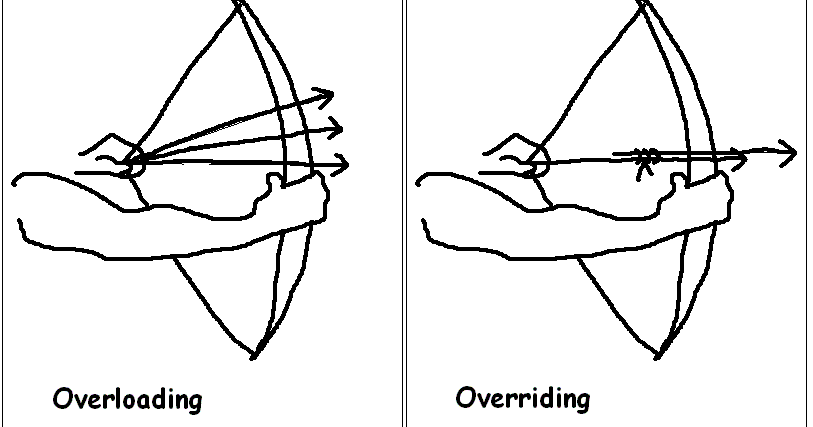Modificatori di ACCESSO
| Modificatore di accesso | Effetto |
| Public | visibile da qualsiasi parte del programma |
| Private | visibile solo all’interno della stessa classe |
| Protected | visibile solo dalle classi dello stesso package e da tutte le sottoclassi |
| Default | visibile dallo stesso package e dalle sottoclassi se sono nello stesso package. È la visibilità assegnata di default se non viene specificato nulla. |