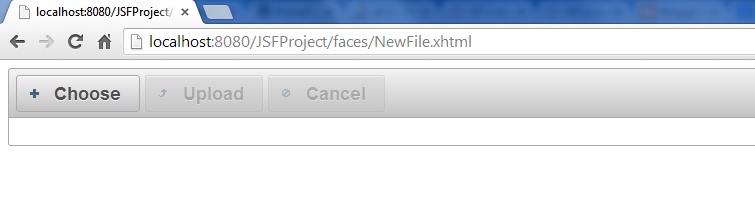In PrimceFaces the tag for upload file is p:fileUpload.
This is the xhtml page
<!DOCTYPE html PUBLIC “-//W3C//DTD XHTML 1.0 Transitional//EN” “http://www.w3.org/TR/xhtml1/DTD/xhtml1-transitional.dtd”>
<html xmlns=”http://www.w3.org/1999/xhtml”
xmlns:f=”http://java.sun.com/jsf/core”
xmlns:h=”http://java.sun.com/jsf/html”
xmlns:ui=”http://java.sun.com/jsf/facelets”
xmlns:p=”http://primefaces.org/ui”
xmlns:c=”http://java.sun.com/jsp/jstl/core”>
<h:head>
</h:head>
<h:body>
<h:form>
<p:fileUpload
fileUploadListener=”#{fileUploadController.handleFileUpload}”
mode=”advanced” dragDropSupport=”false” update=”messages”
sizeLimit=”100000″ fileLimit=”3″
allowTypes=”/(.|/)(gif|jpe?g|png)$/” />
<p:growl id=”messages” showDetail=”true” />
</h:form>
</h:body>
</html>
The managed bean is:
import javax.faces.application.FacesMessage;
import javax.faces.context.FacesContext;
import org.primefaces.event.FileUploadEvent;
import org.primefaces.model.UploadedFile;
@Component
@ManagedBean
@SessionScoped
public class FileUploadController {
public void handleFileUpload(FileUploadEvent event) {
FacesMessage msg = new FacesMessage(“Succesful”, event.getFile().getFileName() + ” is uploaded.”);
FacesContext.getCurrentInstance().addMessage(null, msg);
//get uploaded file from the event
UploadedFile uploadedFile = (UploadedFile)event.getFile();
//create an InputStream from the uploaded file
InputStream inputStr = null;
try {
inputStr = uploadedFile.getInputstream();
} catch (IOException e) {
//log error
e.printStackTrace();
}
//create destination File
String destPath = “D:\fbm\user\”+event.getFile().getFileName();
File destFile = new File(destPath);
//use org.apache.commons.io.FileUtils to copy the File
try {
FileUtils.copyInputStreamToFile(inputStr, destFile);
} catch (IOException e) {
//log error
e.printStackTrace();
}
}
}
In the web.xml add:
<filter>
<filter-name>PrimeFaces FileUpload Filter</filter-name>
<filter-class>
org.primefaces.webapp.filter.FileUploadFilter
</filter-class>
</filter>
<filter-mapping>
<filter-name>PrimeFaces FileUpload Filter</filter-name>
<servlet-name>Faces Servlet</servlet-name>
</filter-mapping>
download this jar:
commons-fileupload
commons-io
this is the output: